Excel 2010 is an authoring tool while Excel Services is more of a reporting tool.
The following are the main uses:
- Sharing & Collaborating spreadsheets through browser.
- Report Building and publishing using dashboards.
- Provide a Web-service interface to allow applications to interact with the Spreadsheets stored at Server.
What's new for Excel Services (SharePoint Server 2010)?
- Multi-user Collaboration : This helps in simultaneously authoring a Workbook by more than 1 person. This feature is there in the SkyDrive. You may want to try it out.
- Slicer feature : The Slicer is a Business Intelligence data filter in Microsoft Excel 2010. It helps in creating an interactive and flexible design layout for analyzing the business data while using PivotTables and OLAP functions.
- Ajax Enabled : Service is Ajax enabled and hence changes to a range of cells will only require to refresh these cells instead of the entire page.
- Improved User Defined Functions : This helps in creating complex calculations over cells of the workbook.
- Manage Service Applications : The Service can be enabled in the Central Administration console.
- Windows PowerShell : Excel Services PowerShell commands aids in Installing/Configuring in Power Shell Command Prompt without going to the Central Administrator console. This also helps in automating the build and setup of the application.
- Trusted Locations : Ensures that all the Workbooks that get loaded are Trusted. These locations are created by default.
- Unattended Service Account : This is a special low privilege account usually will have only Read access. This will be used when the Authentication has been set to None.
- Client Applications: Apart from using the regular Excel services APIs, the service can be exposed through REST (Representational State Transfer) API. You can embed the excel content onto other office apps or on web. Users can also use JSOM or ECMAScript to share Excel content to allow interactive behavior through web browsers.
Architecture:
- Excel Calculation Services : is the engine that loads the spreadsheet and workbook, calculates the spreadsheets, updates external data, and maintains session state for interactivity.
- Excel Web Access : is a Web Component component that delivers the Excel workbooks.
- Excel Web Services : is a Web Service hosted in SharePoint that provides various methods for developers to create custom applications that are built on the Excel workbook.
To setup and start using the Excel Services you need to understand the following concepts:
Connections and Excel workbooks:
Excel workbooks can contain two types of connections.
- Embedded connections are stored internally as part of the workbook.
- Linked connections are stored externally as separate files that can be referenced by a workbook. Linked connection files can be centrally stored, secured, managed, and reused.
Office data connection files (.odc) are the connection files used in Excel Services Application.
Trusted File locations Excel SA only loads workbooks from trusted file locations. An administrator has to explicitly mark a directory (SharePoint document libraries, UNC paths, or HTTP Web sites) as a trusted file location. These directories are added to a list that is internal to Excel SA.
Trusted Data providers These are external databases that Excel Calculation Services is explicitly configured to trust when it is processing data connections in workbooks.
Trusted Data connection libraries These are SharePoint document libraries that contain Office data connection (.odc) files.
Authentication: Excel Services Application accesses external data sources by using a delegated Windows identity.
There are three modes of Authentication to the data source
- Windows Integrated (Requires servers to be on same domain. Kerberos setup required if there is a double hop)
- Secure Storage
- None
Cache:
Excel Services comes with a cache to prevent the load/refresh of the data from the data source for every request. However at times this cache may have to be reloaded for every request. This can be enabled to reload on every open. This will help if different data is to be shown for different set of users. A cache expiration time also can be set to invalidate the cache and reload new data.
References:
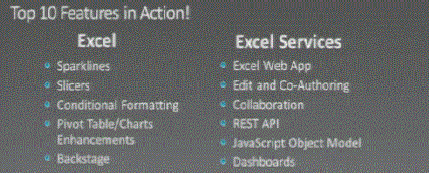
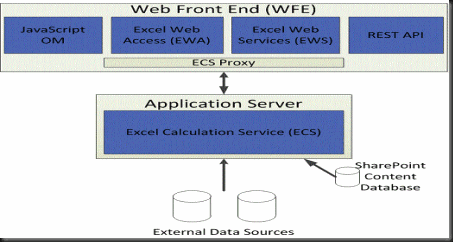
No comments:
Post a Comment